Hello Team,
I found something interesting on configuring my new laptop for JAVA & Eclipse.
I followed the normal procedure and installed JAVA and Eclipse but when I tried launching Eclipse got the below error.
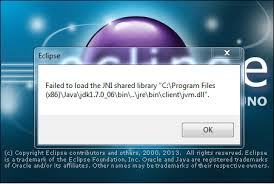
Error Message – Failed to load the JNI shared Library !
Issue : The issue is caused due to the mismatch between the JAVA & Eclipse bit versions. I installed 64 bit jdk and tried launching Eclipse built for x86 version.
Resolution : Install the same version of JAVA & Eclipse too resolve the issue. Recommended version is x86.
Hope this helps !
- Tags: C:/JDK/bin/client/jvm.dll, eclipse, error, java, JNI

